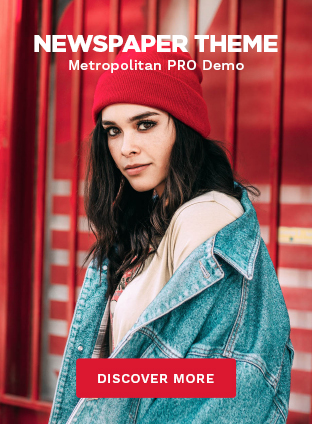“The blinking lights on your Samsung dishwasher may indicate a number of problems that could arise after regular use. Time and frustration can be avoided by being aware of these symptoms and learning how to troubleshoot them. This book explores the causes of various blinking lights and provides quick fixes to quickly get your dishwasher operating again.”
Section 2: Decoding Normal Light Blinking
Causes of Normal Light Blinking:
Resetting Procedures:
- When the normal light blinks, it might indicate a need to reset the system. This could be due to minor malfunctions or errors in the dishwasher’s operations. Performing a reset might resolve the issue promptly.
Addressing overheating issues:
- Sometimes, an overheating problem triggers the normal light to blink the dishwasher’s temperature rises too much during a cycle, this can happen. It’s essential to comprehend overheating management and prevention to fix this flashing light.
- . Button Malfunctions:
- A blinking normal light might also be a result of button malfunctions. If any of the control buttons are stuck or continuously pressed, it could trigger the indicator. Unsticking these buttons or addressing the underlying issue can rectify this.
Water temperature and levels:
- IncorrectIncorrect water temperature or insufficient water levels within the dishwasher could be another reason for the normal light to blink. Ensuring proper water temperatures and adequate levels are maintained during cycles can help eliminate this issue.
Solutions for Normal Light Blinking:
- Resetting Procedures:
For reset instructions unique to your Samsung dishwasher model, consult the user manual.
The dishwasher can be reset or given a power cycle by unplugging it for a short while and then plugging it back in.
Addressing overheating issues:
-
- Verify that the dishwasher’s temperature settings are within the advised range by checking them.
- In extremely hot conditions, turn off the dishwasher to avoid overheating.
Button Malfunctions:
-
-
- Inspect the control panel for any stuck or malfunctioning buttons.
- Carefully unstick any stuck buttons or replace malfunctioning ones if needed.
-
- Water temperature and levels:
-
- Verify that the water inlet is connected correctly and provides sufficient water.
- Adjust the water temperature settings to the appropriate level for efficient operation.
By understanding these potential causes and implementing the suggested solutions, you can effectively troubleshoot and resolve the blinking normal light on your Samsung dishwasher.
Leakage Error: Signs and Solutions
Indices of a Potential Leak: Water that is visible near or under the dishwasher: One clear indicator that there is a leak is water collecting on the floor or beneath the dishwasher.
Moisture or dampness near the door seals:
Look for any indications of moisture buildup or wetness on the dishwasher door’s seals and edges, since these could point to a leak.
Abrupt Drop in the Dishwasher’s Water Level:
- A leakage error might cause a noticeable decrease in water levels inside the dishwasher during or after a cycle.
Solutions for the Leakage Error:
Inspect and clean door seals.
- Check the integrity of the door seals and clean them thoroughly to ensure a proper seal, preventing leaks during operation.
Tighten hose connections.
- Examine all hose connections, including the inlet and outlet hoses. Tighten any loose connections to prevent water seepage.
Address faulty components:
- If the leakage persists, it might be due to a mother
- a malfunctioning component such as the pump or inlet valve. Seek professional assistance to repair or replace these parts.
Check for cracks or damage.
- Examine the dishwasher’s interior and external parts for wear, damage, or cracks. Replace any broken components that are causing the leak.
By recognizing the signs and implementing these solutions, you can effectively troubleshoot and resolve leakage errors in your Samsung dishwasher, ensuring its optimal performance and preventing potential water damage.
Over-Level Water Error: Signs and Solutions
Signs of Over-Level Water Error:
Visible Overflow or Spillage:
- Overflowing water from the dishwasher or visible spillage around the edges indicates an over-level water error.
Inconsistent Drainage:
- The dishwasher might struggle to drain water properly, leading to water accumulation in the bottom after completing a cycle.
Error Codes or Indicator Lights:
- Some dishwasher models might display specific error codes or indicator lights signaling an over-level water error.
Solutions for Over-Level Water Errors:
Check and clean filters:
- Inspect and clean the dishwasher’s filters and drain assembly regularly to ensure smooth water drainage and prevent blockages.
Verify proper installation:
- Make sure the dishwasher is positioned properly and that the drain hose is in the right spot to guarantee sufficient water drainage..
Reset the dishwasher.
- Perform a system reset or power cycle on the dishwasher to clear any temporary glitches causing the over-level water error.
Inspect the float switch.
- Check the float switch—a safety mechanism that monitors water levels. Ensure it moves freely and isn’t stuck, triggering the error.
By recognizing these signs and applying these solutions, you can effectively troubleshoot and resolve over-level water errors in your Samsung dishwasher, maintaining its efficiency and preventing potential water-related issues.
temperature Error: Signs and Solutions
Signs of a Temperature Error:
Inconsistent Heating During Cycles:
- Noticeable fluctuations in water temperature during dishwashing cycles can indicate a temperature error.
Failure to Reach Desired Temperatures:
- The dishwasher might struggle to reach or maintain the intended temperature for effective cleaning and rinsing.
Error Codes or Indicators:
- Certain dishwasher models might display specific error codes or indicator lights signaling a temperature-related issue.
Solutions for Temperature Errors:
Check the settings:
- Check and modify the dishwasher’s thermostat settings to make sure they correspond with the ideal temperature range for best results.
Inspect heating elements:
- Examine the heating elements for any damage or malfunction. Replace faulty components to restore proper heating functionality.
Clean Water Inlet and Heating Components:
Because these can interfere with temperature regulation, make sure the water input and heating components are clear of debris and mineral buildup.
Dishwasher reset:
Perform a system reset or power cycle to clear any potential temporary glitches causing the temperature error.
You can efficiently troubleshoot and resolve temperature issues in your Samsung dishwasher and guarantee reliable and efficient washing outcomes by identifying these symptoms and implementing these fixes.
Of course! When debating the root causes of a particular dishwasher issue, multiple elements may be involved:
Component Malfunction:
- Defective or malfunctioning dishwasher parts, such as sensors, valves, heating elements, or pumps, might result in errors and blinking lights.
Water-related Issues:
- Problems with water supply, inadequate water levels, or issues with water temperature regulation can trigger error indicators on the dishwasher.
Electrical or Control Board Problems:
- Error codes and blinking lights can be indicators that something is wrong with the dishwasher’s electrical system or that there is a fault in the control board.
Mechanical Failures:
- Error signals can be caused by any mechanical malfunctions or breakdowns in the dishwasher’s equipment, including clogs, leaks, or worn-out parts.
Environmental Factors:
- Extreme temperatures or environmental conditions during dishwasher operation, like excessively hot surroundings, can impact its performance.
To effectively address and resolve the underlying problems, it’s critical to understand these potential causes while troubleshooting and fixing issues with a Samsung dishwasher.
Conclusion:
If you want a perfect, trouble-free cooking experience, you should learn how to interpret and fix the blinking lights on your Samsung dishwasher. With a practical fix at hand and knowledge of what’s causing these symptoms, you can troubleshoot and solve problems quickly. Keep in mind that regular maintenance guarantees effective cleaning and extends the life of the dishwasher.If you adhere to these guidelines and perform routine maintenance, you can keep your Samsung dishwasher operating well for many years to come.”